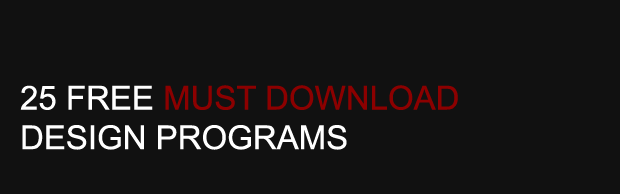A Quick Guide to Increase SERP ranking of Your Blog Post
Search Engine plays a major role, for any website and blog and it really determines its success. And, the traffic a site gets from Search Engines is a great contributor to its growth.
Today, there are many blogs and sites out there on the web. And ranking 1st over all these blogs and sites is very difficult, especially for newbie bloggers. Yet, you might have seen blogs with poor Google Pagerank and Domain Authority, ranking on top of niche leaders.
I have seen many instances, were bloggers with PR 0 and Domain Authority below 30, ranking against niche leaders with a Google Pagerank of 3+ and Domain Authority of 40+.

Therefore, it’s pretty much clear that the Google Pagerank or Domain Authority is NOT THE ONLY metric, that determines the SERP ranking of a blog/ blog posts. Then, what determines the SERP ranking of a blog post?
And that’s what we’re going to discuss about today. Below are 5 efficient ways to increase theSERP ranking of your blog posts !
1. Choose Keywords Wisely
Keywords really plays a vital role in SERP ranking. The more effective keywords you choose, the greater SERP ranking you get!
Well, you can always use keyword research tools like the Google Keyword Planner. Type in your primary keywords in the search area, and choose a keyword with maximum global and local searches, but with low competition.
By choosing keywords with lots of searches and minimal competition, you’ll be able to get a increase the chances of getting a higher SERP ranking.
2. Optimize Your Blog Posts
The second most important factor to get a higher SERP ranking, is your blog post itself. But how can you optimize your blog posts?
Below are some simple methods to optimize your blog posts for better SERP ranking:
- Don’t limit the word count of your blog post. It is statistically proven that articles with 1000+ words perform well in search engines and gets higher SERP rankings. As writing a 1000+ word article may sound difficult for most of the bloggers out there, at least try to have a 700+ word count for your blog post.
- Use your primary keywords relevantly on your blog post, but make sure you don’t perform a Keyword Stuffing.
- Use your primary keywords in your post title, post-url, first paragraph, for sub-headings and on the last paragraph of your blog post.
If you’re using WordPress, then don’t forget to use plugins like Yoast or SEOPressor. These plugins will really help you better optimize your blog posts.
3. Start Building Links To Your Blog Post
Backlinks pointing to a site/webpage is indeed an important factor in determining the authority and SERP ranking of that particular site/web page.
A few years back, you shouldn’t have worried about building backlinks, as most of the bloggers would link to each other’s blog posts according to relevancy.
But times have changed, and most of the bloggers out there won’t simply give a backlink to your blog posts [unless you pay them: P]. But still there are many ways to build some backlinks to your blog posts.

There are so many blogs out there on different niche’s that has do-follow comments enabled. Hence, when you leave a comment on their blog posts, you’ll be able to fetch back a do-follow backlink to your blog post too!
Another commonly used method is guest blogging. Some blogs allow you to link your blog postsin the author-bio while guest blogging. And you can use these opportunities to get a link back to your blog post too.
While guest blogging for a backlink to your blog post, make sure you use your primary keyword as the anchor text.
Final Words for SERP Ranking
Well, I have tried to help beginner blogger’s understand how to increase the SERP ranking of their blog posts, through this article.
And therefore, I have tried only to mention the basic and the most commonly used tactics to increase SERP rankings. If you personally have any more simple ideas and tactics, that can be used to increase
SERP ranking of a blog post, then please do share them in the comments section below !